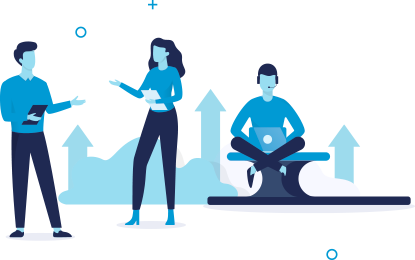Accounting Integration Tool (AIT) for ProLaw ®
The Accounting Integration Tool is a middleware solution that allows public sector agencies to leverage the full functionality of ProLaw’s billing and accounting system while addressing the unique requirements of public sector law firms’ complex division/program code based billing and budget tracking. AIT allows agencies to integrate and exchange data between enterprise HR or Accounting systems and ProLaw to accurately track case related hard costs, expert fees, soft costs and time entries while providing an easy to use interface for monthly billing, invoice generation and statement grouping.
AIT consists of four main modules:
Validation – ensures that all transactions through the date entered, to ensure all those criteria are met. Billing cannot be run until all transactions are valid. This module displays invalid transactions and explains why they failed. You can then copy them to the clipboard, and use the ProLaw interface to make necessary fixes.
Billing – performs bulk/mass billing on WIP transactions. The Billing module processes WIP transactions through the “Statement Date” and bills them by creating billing statements and updating their ProLaw transaction statuses to “Billed” with statement generation and roll-up specific to client specifications.
Adjustments – used to reverse billed transactions that were incorrectly billed, and re-enter them in the correct “place” using the ProLaw interface. Transactions can be transferred between matters, clients, or projects based on entered criteria.
Agency Closing – Allows mass billing of all transactions for a specific agency or project that may be closing or consolidated with another agency.
The PST Import is an M-Files vault application that allows for the import of individual PST files for processing in investigations, e-discovery or for a full text indexing and search capability of off-line mail databases. The PST allows users to mark specific emails or attachments for inclusion or exclusion when exporting the mail store out of M-Files and into Outlook PST format again.
jSQL Document Utilities for ProLaw®
Sophus is proud to endorse jSQL’s Document Utilities for ProLaw®. The Document Export tool for ProLaw allows you to export copies of Documents or Docket Events and Notes from within ProLaw to be used outside of ProLaw. Once these events are exported, they are no longer linked to the document management, calendaring, or notes functions of ProLaw. Any changes made to the exported copies can be made independently of the ProLaw copies.
This is an excellent way to take events out of ProLaw and put on a laptop or flash drive so they can be brought to court, depositions, mediations, and other appearances when it is beneficial to take copies of Documents, Docket, Events and Notes for reference. The Doc Export utility can also be used for archiving of legacy data and providing attorney specific case artifacts in attorney-firm separations.
jSQL’s Document Import Utility is a great way for ProLaw or non-ProLaw users to import large quantities of data from diverse sources and to multiple Matters concurrently. The Utility makes importing data and assigning it to various Matters, Professionals and Event Classes a breeze.
Great for practices having case screening/intake groups, that take in lots of scanned data, firms absorbing new attorneys or practice groups, firms transitioning from another DMS to ProLaw and wishing to performing their own data migration as well as a host of other applications.
jSQL’s Document Retention Archive Utility is three applications in one. It is an ideal way to help firms of all sizes setup and maintain document retention policies (Archive). The application allows you to setup multiple plans and move data from primary document storage to a host of alternate locations based upon case age (Status Date), Status, Area of Law and Matter Type. After each archive plan is executed, the documents will be fully accessible to end users but will reside in an alternate location – usually outside the primary document store. This section of the application can also be used to refresh the document paths when moving your primary document storage location to an alternate location.
The second section of the Utility allows setup of multiple plans to delete documents, notes and/or dockets from ProLaw. The criteria is the same as the Archive section with the added filter of Event Class. This allows automated enforcement of the firm’s record retention policy.
Both the Archive and the Deletion area’s plans can be setup to run via an automated process (nightly/weekly/monthly). The last section of the Utility allows a user to delete documents, dockets and/or notes from a single matter as a time. Both Deletion sections can be locked down/hidden from end users to prevent inadvertent activity.
For more information please take a moment to review the user guide documents below:
- Document Import Utility User Guide
- Document Export Utility User Guide
- Document Retention Archive Utility
Contact jSQL LLC at
Jeffrey.Sweeney@jSQLLLC.com for more information.